Thursday, October 20, 2011
Coupon Connection: How to order
To order whole inserts or coupons:
Step 1
Visit Coupon Connection on Facebook.
Step 2
On the left side of the page under the profile photo, you will see links. Click "Order Whole Inserts Now!"
Use the drop down menu to choose your category.
Step 4
Choose a coupon or insert you would like to purchase, click buy.
Enter the quantity of that coupon or insert that you would like to receive then click 'buy now'
Step 6
You will be asked if you would like to checkout or continue shopping. Choose which you would like to do.
Step 7
Once you have added all coupons and inserts you would like to purchase, click the cart icon. It will show how many different things you have added to the cart.
Step 8
Scroll down and click 'pay with paypal'
Step 9
Fill in your information and click 'secure checkout'
To subscribe to whole inserts:
Step 1
Visit Coupon Connection's website.
Step 2
Use the drop down menu for each type of insert and complete the paypal checkout process
Enjoy your coupons from Coupon Connection!!!
Find out what coupons will be coming in next week's inserts here
Click here to return to the page Featured coupon clipper: Coupon Connection
Labels:
NEW BLOG,
real posts
Subscribe to:
Post Comments (Atom)
Blog Archive
- 2013 (1)
- 2012 (6)
-
2011
(233)
- December(13)
- November(4)
-
October(53)
- Giveaway: Coupon Envelope --- ends 11/2/11
- Successful shopping trip: October 23, 2011
- Halloween Giveaway: No Tricks, Just Treats!
- No Tricks, Just Treats Giveaway - Rules
- Coupon Connection: How to order
- Featured coupon clipping service: Coupon Connection
- THIS is why I enter sweepstakes..... "You won't wi...
- See the list of coupons to be expected in tomorrow...
- Find out how to get this gorgeous necklace FREE (...
- Giveaway: Coupon Binder & Inserts 10/15-10/23
- New Years Resolution Blog Carnival - Jan 3-10, 201...
- FREE Lotion at Bath and Body Works Oct 14-16 only!
- Avon Giveaway & E-Party: You're invited! Oct 14-28
- PrizeNote - I got my $10 Best Buy Gift Card today ...
- Win $500 for bills!
- 100 Swagbucks for new users! Wow! They don't do th...
- $2.00 off $1.72 Listerine Zero at Walmart = moneym...
- *HURRY NOW* Only 250 are begin accepted to the bab...
- Win 1 of 400 Hanes t-shirt packs!
- Gerber Graduates for as low as $0.33 at Target and...
- Get Listerine for as low as $1 this week!
- FREE SAMPLE of Yummi Bears Multivitamin Gummies an...
- Win a Kodak Playsport Zx5 Waterproof Video Camera
- Get a free fall sample pack of beauty products fro...
- "You won't win if you don't enter" - my motto
- Win 1 of 48 $100 Beyond the Rack gift cards
- Save over 50% off on Awareness apparel and accesso...
- FREE Pumpkin Carving Patterns AND enter a carving ...
- Allure Giveaway: $498 worth of products and a $200...
- FREE Icee tonight at AMC theaters with this coupon...
- FREE 1-year subscription to Redbook Magazine *LIMI...
- WIN a $300 Cracker Barrel Gift Card & 50 instant p...
- WIN a $250 Target gift card!
- Win a $250 Gift Certificate to Vitacost.com! I ord...
- It's MEGA Swagbucks Friday!!! They will be giving ...
- AWESOME deal on phone cases! Save 50-100%!!!
- Enter to WIN $50 gift cards and other sweepstakes!...
- Another Savemore FREEBIE for new members!
- **LIMITED AVAILABLE** $50 for a $100 Travelocity g...
- Pur Cashmere scarves as low as $19!
- No Tricks, Just Treats Giveaway - looking for spon...
- Win FREE Groceries for a YEAR!!! ends 10/31
- Win a $300 Paula Deen Gift Certificate: ends 11/3
- Win a $500 makeover from Express! ends Oct 30
- New month, new week...what does that mean??? NEW C...
- Find out your style and save 83% on exclusive jewe...
- $2 off of any Aveeno Hair Care Product!
- Swag Code EXTRAVAGANZA Today ONLY!
- Free-For-Fall Giveaway: 10/3 - 10/10
- Win Amazon gift cards straight from your iPhone or...
- Got an iPhone or Android phone? Get exclusive deal...
- Kraft Mac n Cheese products recalled!
- Brother Laser Printer - $49.99 + FS (75% OFF!!!)
- September(87)
- August(45)
- July(24)
- June(7)





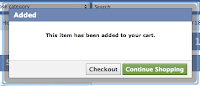

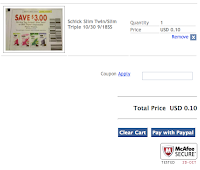




0 comments: